[youtube http://www.youtube.com/watch?v=7IjCN_a__k0]
With the end of Livescribe’s Development Program, it is no longer possible for end users (or even developers) to download the SDK and deploy any of the numerous Custom Paper Products made by developers such as myself (among others). For a while now, I have been discussing the possibility of Livescribe creating and releasing a tool that installs third party Custom Paper Products to their smartpens. For various reasons, none of which will be discussed here, Livescribe did not release such a tool. I have been toying with the idea of building one myself for the last year, however I have not done so assuming that Livescribe will at some point do so. At this point, with Livescribe closing their Developer Program, it is obvious that they will not be releasing such a tool now.
The other reason I was hesitating with building this tool was that it would be coded in C# which I have had zero experience coding in before. I’m primarily a Java programmer with experience with both C++ and PHP (all of which use very similar syntax). Seeing no tool forthcoming from Livescribe and not wanting Custom Paper Products to be a product of the past (no pun intended), I finally dove right into it! I During this process, I learned that C# is nowhere near as complicated as I feared and most of the Syntax still applies from C++. With minimal googling, I was able to build a fully functional Custom Paper Deployment Tool using Microsoft Visual Studio 2010 as my Integrated Development Environment (IDE).
Please note that the Custom Paper Deployment Tool is not supported by Livescribe in any way, shape or form. As the Developer Program has ended, this tool is not associated with it at all. There is no warranty (either explicit or implicit) on the tool. I do not take any responsibility if anything adverse were to happen to your smartpen because of my tool. By going to the bottom of the page and clicking-through to the installer page, you agree to the terms and conditions listed above. This tool is available freely to all users by following the download link at the bottom of the page.
This is version 1.0.0.5 of the Custom Paper Deployment Tool. This version allows you to deploy only Custom Paper Products that are bundled with the tool. Future versions of the tool will allow the user to specify the Custom Paper Product via an .afd file to install. The Custom Paper Deployment Tool must be started before the Smartpen is connected or it fails to detect it. In case you have already connected your Smartpen after starting the Custom Paper Deployment Tool, reconnect it after the Custom Paper Deployment main window has loaded. Once connected, just check the boxes of the Custom Paper Products you would like to deploy and once you completed your selection press the Deploy button to deploy them to the Smartpen connected. Please make sure to only have one Smartpen connected at a time or you will confuse the Custom Paper Deployment Tool and possibly corrupt the firmware on all Smartpens connected. Deploying Custom Paper Products will take some time (usually around 5 seconds for each Custom Paper Product selected) as each one will have to be deployed individually. Please make sure not to disconnect the Smartpen until the Deployment process is complete at which point your Smartpen will show the time again.
You will then need to print the PDF files that correspond to the Custom Paper Products you deployed. Those can be accessed via the Tools” –> “Print PDF Notepads” option. “Tools” –> “Smartpen” has two options: “View Smartpen Data” and “List Installed Paper.” “View Smartpen Data” will provide basic information about your Smartpen such as free space as well as battery levels. “List Installed Paper” will display a list of all installed Paper Products (Official and Custom) on your Smartpen. All of these functions support writing the data to a log file by pressing the “Save to log file” button.
Currently the Custom Paper Deployment Tool supports the deployment of 4 different types of notepads with 8 notepads of each type. If you are ready to begin, you can go to the Custom Paper Deployment Tool Install Page.
Any questions or comments can be posted below and I will respond shortly. Please be aware that I have not digitally signed these install files so they will give a “Security Warning” because of an “Unknown Publisher.” There is however no security concern with the download and the install.
Update: 8/4/11 @ 3:09 PM EDT
I just pushed out several updates to Custom Paper Development Tool to deal with deployment errors. The current version is 1.0.0.13. If you did manage to get it installed despite the errors, your downloaded copy should automatically update to version 1.0.0.13 next time you start it.
Update: 8/22/11 @ 1:51 PM EDT
I know there have been severe problems with DNS (provided for free by http://xname.org) as well as web server overloads so I have finally setup deployment using Amazon’s S3 service for reliability and stability. The link above has been updated to reflect that change. If you have a working copy of the download, it is not required that you uninstall and reinstall using that link, but it is recommended for future updates. Thanks for your patience!
Update: 10/08/11 @ 12:13 AM EST
Version 1.2.0.0 is now released which allows deployment of user supplied .afd files through the “File” –> “Open” menu. The full changelog can be found here. Your installed version should prompt you to update it when you start it next, but if it doesn’t, you can always click the big download button below.
Update 02/22/20102 @ 11:39 PM EST
Added a new video at the top of the page with detailed use instructions. It provides a demonstration of all of the functionality built into Custom Paper Deployment Tool.
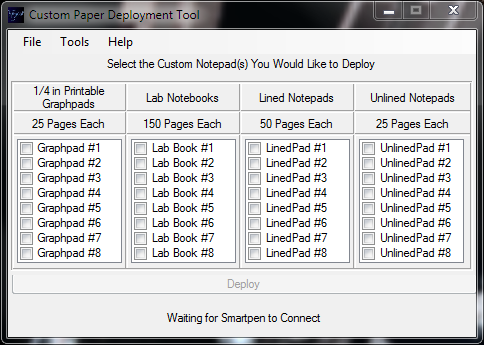
I like what your doing Rohan and glad someone with experience has tackled this. I just bought a 8gb Echo and will receive it next week. Is there a way to print the dot pattern on 11 x 17 paper? We use that size for 90% of our work and 8.5 x 11 for the other 10%. We need a blank pattern that we can print CAD drawings on and and then mark up. We will pay someone to do this if that is what's needed.
Cheers
Danny
Hi Danny,
Unfortunately as much I would like to help you, there is literally nothing I can do to help. With the close of Livescribe's Developer Program, they have closed their Pattern License Server which provides developers with the pattern we need to actually make unique pages that work. I have no access to any pattern that would 11 x 17 paper. For the 10% of your work that is done on 8.5 x 11, you should be fine using the Unlined Notepads included in my Custom Paper Deployment Tool. I apologize for my inability to help you, but it is completely out of my hands.
Rohan,
thanks for the tool. While I write this, I install the tool in the background. Couldn't you just make an .exe to download?
More comment, when I tested your tool.
I thought about making an .exe to download however this being my first time writing (and distributing) a Windows Forms application in C#, and considering the amount of files that need to be downloaded (the PDF files take up a lot of space), a ClickOnce deployment seemed to be the easiest way of sending it out. This way it is also able to be used by people without administrator access to their computer as ClickOnce applications are installed locally on their profile. This is the same technology that Google is using to deploy products like Google Chrome on Microsoft Windows.
Glad to hear from you and I hope that I answered your question.
Unfortunately your software does not work on my WIN7prof 64bit machine. Doesn't even start.
Someone want to buy a Livescribe echo 4GB? 😉
Can you explain what type of error you received? I’m running Windows 7 Ultimate 64 bit and it is running fine for me. Thanks for any feedback you can provide.
Today your downloadserver isn't reachable, so the installation failed. A nslookup says "** server can't find install.rohankapoor.com: NXDOMAIN" It' 6:45pm CET and the installation did download something as you can see earlier?
My guess is that the DNS hasn't propagated yet (which it really should have as the time to live is set to 3 hours). A DNS scan from the internet reveals that the DNS is setup correctly: http://www.robtex.com/dns/install.rohankapoor.com…
It sounds like something is misconfigured with your DNS server and it's ignoring the TTL information. Give it another day and see if it picks up the correct DNS information. I've honestly never had a DNS problem like this before and I'm not sure why you are unable to download it while it is working for others. Dee (below) had the problem, but it propagated for her.
I've have uploaded the files to Amazon's S3 service and am now using it as a deployment platform. Please try the download again (the link has been changed on this page) and let me know if it works for you.
I am incredibly excited to see this; but unfortunately it will not install. It downloads all the way, then gives me an error and says it couldn't install (I can paste the error log if you want). I'm on Windows Vista Home 64 bit.
I've contacted you by email and would appreciate it if you could email me the error log.
Thank you – the updates you put out worked! I was able to download and install it by going to https://rohankapoor.com/projects/livescribe/custom…
This is such a wonderful program. Thanks again!
You are very welcome! I appreciate the fact that you worked with me by providing error logs and testing it repeatedly.
First, thank you so much for undertaking this!
Second – when i click on the link provided, i get this:
Firefox can't find the server at install.rohankapoor.com.
Check the address for typing errors such as
ww.example.com instead of
http://www.example.com
If you are unable to load any pages, check your computer's network
connection.
If your computer or network is protected by a firewall or proxy, make sure
that Firefox is permitted to access the Web.
Am i supposed to be running something special to download this?
Hi Nikki,
It sounds like the subdomain (install.rohankapoor.com) hasn't propagated to your DNS server yet. Most DNS updates take 48 hours to propagate so my guess is that it will have propagated by Monday at the latest. If it hasn't by then, let me know and I can take a look. You don't need anything special to download it though, 🙂
I have the same problem as Nikki.
And Rohan,
will you be uploading cornell-styled notepapers as well? (please…..)
Hi Dee,
As I said to Nikki, my guess would be that the DNS updates will finish propagating by tomorrow. Would you be willing to try again and see if it works then?
As for the cornell-style notepads, they were not created by me, but rather by Kass Lloyd. Once I release the next major version of this tool (once the kinks are worked out), it will allow you to specify the file to deploy. Therefore you can download the cornell-style notepads from Kass's site and then deploy them using my tool.
Rohan,
this will be a very important update to your excellent program to allow notepads to be used that were not created by you. If you have time please move ahead with this as soon as possible.
As I've mentioned before, I am a student and do not have a lot of time. That being said, I am moving ahead on this as fast as I can. The hope is to release it soon, but I'm not going to release it until the bugs are ironed out. I'm sure you can understand that and would agree that a buggy solution is worse than no solution at all.
I fully understand. It is a shame that the company who sells those pens does not see the need to provide a wider variety of papers to write on, and even withdraws its open development program. So, unfortunately we completely depend now on you.
I completely agree that the company should bring the Developer Program back but when they have made a business decision, I doubt they will go back on it.
It works for me now!!!! It probably got irritated with me trying and trying!
Thanks! Now i'm just 8% downloading.
I have a problem with the cornell-style notepads as Kass' links are not available anymore. Would you have downloaded files for it to work with your new verson of the CDT?
Thanks Rohan
Excellent Dee, DNS propagation is a tricky business because if it hasn't finished globally, then people from certain parts of the world can't access the files, etc. I'm glad that it started downloading for you. Did it finish?
I do not have all of Kass's files but I will contact him and see if I can either get them or get his link back up.
unfortunately Rohan, it did not finish. somehow I downloaded the setup.exe file but it couldn't install or something like that. I have the error file. Can you advise how to email it to you?
I've sent you an email and you can attach the log files to your reply. Thanks for sharing them with me. With any luck, this can be resolved quickly!
Hi Rohan,
i can't seem to install from the setup.exe file. there was some error message. Is there a way i can email you?
I sent you an email Dee. Just reply to it and attach the log files there. Thanks!
Do you also have intention making a version for mac, and can you explain me this type of error "LS_FILE_OPEN_ERROR"
Thank you very much.
Unfortunately I do not have any intention of making a version for mac as I do not have any macs to use as a development platform. I would recommend that you install Windows in either a virtual machine or through Bootcamp and then use the Windows version of the tool. The "LS_FILE_OPEN_ERROR" is caused when the Platform SDK (no longer supported by Livescribe) attempts to save a .afd file while transferring it to the smartpen. Generally deleting the pen folder in the dist folder in eclipse and then redeploying the file is enough to stop it.
Are you getting the "LS_FILE_OPEN_ERROR" with this tool?
Yes I have tried with the procedure you mentioned above but it did not work, the error gives me the with SDK for Mac.
I am so disappointed, I was hoping that someone will make the program such as the Anoto to print pdf and work with.
For dislesici children is very useful but lack the tools that make it perfect, I designed a notebook with a part of your calculator on each page, but I can not upload on the pen, because of the error mentioned above.
I'm sorry if I've bored you, I know you're doing a lot to all of us giving advice and concrete acts.
Thank you for your patience and if one day you happen to be in San Marino I hope to guide you as you did for me.
Thanks
I can recommend a couple of other things for you. Right click on the project in Eclipse and close it, then close eclipse, restart your computer, reopen eclipse, open the project in Eclipse, delete the pen folder in the dist folder, close the project, open the project, redeploy the file from eclipse. If it still doesn't work, deploy the file in the pen folder.
Do you have access to a Windows machine that you can try deploying on?
I would love to download your tool but as soon as I go to the download site, it gives me a page cannot be displayed 🙁 all other pages on your site are fine . . .
Sounds like the same problem regarding the DNS propagation for the install.rohankapoor.com subdomain. I've pushed a DNS update yesterday. With any luck that will resolve the problem and it will hopefully start working for everyone soon. If not, I may need to look into an alternate download. I'll give it till Friday (as DNS propagation can take a very long time but shouldn't) before I do something drastic like that.
In a few days I'll have the chance to install the win, although I must admit that I am absolute zero with Windows, you must know I start to use Mac in 1989, and I've never had Win.
Now I try to do the operation suggested above, if you do't hear me for a few days dont worries I'm going on holiday in Croatia, thanks for your patience.
Enjoy your holiday! Good luck with the instructions I gave you, and with trying Windows. I would really like to help you by providing a Mac version of the software, but with no Mac to write it on, there's not much I can do.
I could not leave without telling you that your method worked, I'm grateful for your help.
Excellent news Tommy, I'm glad to hear that it finally worked for you!
Hello Rohan, I'm back from my wonderful holiday in Croatia, as you have recommended I have instal win and I tried to install your software, but, unfortunately without success, I'll explain, the server stops me when I click on the dowload, as if the site was blocked by the authorities. Also I wanted to ask if I wanted to develop spreadsheets for personal use, how can I buy the license? I also have a proposal, if I send the graphics EPS or AI files, can you develop the project which I will pay. Considering that you are the only one who provide to answer can I have chance to make donation in some way.
Greetings from the hot San Marino, Tommy
Hi Tommy, I'm glad you enjoyed your holiday. There were DNS problems with the original link. It was not blocked, it just wasn't registering correctly. I have since changed out the link. Can you try it again now (the new link above)?
As for developing spreadsheets for personal use, Livescribe has closed the developer program. They will no longer provide licenses (at all) to developers. I would be willing to help you but I cannot as I no longer have any pattern license to do so with. Your best bet would be to tell Livescribe that you want developers to have access to more pattern through this link: http://getsatisfaction.com/livescribe
Hello Rohan, sorry for answering late.
I installed your program and everything works, the only thing that I hardly use the Win.
You must know is my mental restriction, is not fault of Win.
I will follow your instructions, with little hope of getting something, I see that many people are asking the same things that I want, but they remain just words written without a concrete approach from Livescribe.
No worries Tommy.
I'm glad that the program works properly for you.
I agree that the chances are low that Livescribe will help, but it is possible that the more users request a return of the Developer Program, they may bring it back.
Hello Rohan, yesterday Livescribe has answered me, that does not give me more support because they have closed the program development.
I deduce, that I can not get the license for the patterns, therefore, hopes die here.
I my reply I wrote "It's ridiculous that a company that invents a pen that listens to you, do not know how to listen."
Today I did the first book of mathematics, after the test I'm going to press with Indigo 5500, it appears that everything works, I can not believe that I made it.
If you want I can send you both .eps and .afd
You can create me a folder in the dropbox, or I can do to you, of course if you are interested, without any obligation.
Have a nice day
Hi Tommy,
I can't say that I'm surprised by Livescribe's response, the hope was that if they hear a lot of people, they will consider bring it back at some point. I did find your post on Get Satisfaction and posted my thoughts as well. I'd love to take a look at it. If you want to send me an email via my contact form: https://rohankapoor.com/contact/ , I'll reply with the email you should share the dropbox folder with.
Downloaded and installed on Windows 7 Home Premium 64 bit no problem and launches without a problem also. Any thought to making more 150 page sets?
Glad that it worked for you Danny. Thanks for reporting that it did indeed work for you. Quite often you find that many people report problems, but few report when it works!
As far as thoughts to making more 150 page sets: I've thought about it and I would make them if I had any available licenses left to use. Unfortunately, as mentioned above, Livescribe has closed their developer program and so I have no access to any pattern to do anything with. If you wanted to try and help you could put in a request with Livescribe to demonstrate that there are users that want developers to have access to additional pattern. Maybe someone there will listen to you.
Thanks!
I don't know about anybody else, but I will certainly contact them and let them know how important it is to me that developers have access to additional patterns. This is an incredible help to me. Thanks Rohan.
Thanks Guest. My hope would be if enough users showed an interest, they will bring it back. Not likely, but every user who tells them will help a little bit.
Will do. Where is the best link to get there attention?
http://getsatisfaction.com/livescribe
Please post a link when you post a topic there and we can all add comments to it. Thanks for your support.
Danny how were you ever able to get the install files downloaded? It always crashes about halfway through the download for me. Do you still have all the downloaded files available. It seems I may have to get them directly from someone who successfully downloaded them. I have been trying unsuccessfully for several days.
First off I just wanted to say thanks so much for working on this project. I really appreciate when those, much smarter than myself, offer their time.
My problem however, is I still cant seem to get the download link to work. It seems like it has been plenty of time for the DNS to propagate, any other ideas?
Also, is there somewhere we can donate to your project? I want to help compensate you for your time.
Hi Kaden,
It's certainly nice to know that I'm making a difference. It's comments like these that make me very happy, when I can see that people are genuinely happy with the tools and solutions that I have made.
In regards to the DNS propagation, I used an advanced DNS tool to check my DNS settings yesterday, and it noticed that the three nameservers I use (run by http://xname.org) where not in sync. Two were giving the correct data while the third was not. I forced a DNS update, hoping to match all three up. I believe this has worked as my internal DNS server is now showing that is picking up the correct information when running a nslookup or dig command. It will hopefully finish propagating soon. The reason I feel sure that it is a propagation error is that several users have stated that they have successfully downloaded and installed it including Danny Jay and Dee (above). Dee was originally having an error resolving the DNS but it sorted itself out on it's own.
Donations are not necessary at all, but there is a donate link in the bottom navigation bar if you feel the need to.
Thanks and I hope the download goes through for you.
I have tried for a couple of days to open the link. It has not worked. I just forced my computer to use google's DNS server (8.8.8.8) and it came right up. That should work for anyone else that is still having problems. Thanks Rohan for such a great project.
That's an excellent suggestion Guest! I'm glad that it was able to make it work for you.
That worked great for me as well!!
Thank you (both of you)!
Excellent news, I'm glad to hear that it worked out for you!
Yep. I have tried to and still unable to access the page. Guess I have to keep waiting. with this tool, do I need AFD files or any of that stuff? Or just install, connect pen, and print desired PDF file?
I have verified that there is a definite problem with the DNS settings. 1 (out of 3) nameservers isn't updating the DNS from the other two (they are all run by xname.org) and therefore incorrect information is being passed on. You could try manually setting your DNS to google's DNS (8.8.8.8) as guest suggested, or possibly to the DNS server hosting the record correctly (ns0.xname.org). I have notified xname of the problem and we will see what they say.
i tired today aug 15,2011… page does not load
Please try using the new link I have posted above which uses Amazon's S3 service.
Is there anyway the tool install application and software can be archived elsewhere? It seems that all the errors are coming from not being able to resolve install.rohankapoor.com. And it is inconsistent. Sometimes I could not even access the page to download the setup.exe file. Sometimes I could. Sometimes when I run it, I would get errors before it even started. Other times it would start but crash in the middle of the download – looking at the error log said it could not access install.rohankapoor.com. Maybe host it on a file sharing service or something?
Everything's been fixed now. There were problems with both the DNS and the load on the server. The link up top has been changed to reflect Amazon's S3 service now hosting the installer. My apologies for the difficulties.
I was able to finally get the setup.exe file downloaded, but cannot get it to install. It continues to give me install errors. Once it actually started to run, but halfway through the download it stopped and gave me another error. Excited to get this running so I can get more notebooks for my son's pen, but frustrated I cannot seem to get it installed.
Sorry about that, my server was getting hit from the massive amount of load (it was having trouble maintaining several (15+) downloads over a sustained period of time. I have since transferred the files to Amazon's S3 for reliability and there have been no more problems with downloading and installing.
First off.. Thank you so much for working on this tool. I am so excited to give it a spin.
However, when I tried to install it today, I received an error on my Win7 x64 machine. It downloaded all the way, but then had an error and deleted the file. Any thoughts? I have the log file if you would like me to send it to you.
Never mind. I tried again and this time it seemed to work.
Glad to hear it!
It sounds like you also had the two part problem that was running around. Firstly: there was a DNS problem with my free DNS provider (http://xname.org) in which my subdomain http://install.rohankapoor.com wasn't resolving properly across their three DNS servers. This problem is still not resolved. Secondly: it became apparent that my VPS which hosts this site did not have the processing power, ram, etc. to power the downloads for the tool as it has to download a lot of data (the PDF files are huge). Both of these problems have been fixed by using Amazon's S3 service to provide file hosting and distribution of the data. The link above has been changed to reflect that. If you are not using the version hosted on S3, I would highly recommend that you uninstall the version you have and install the one from S3 so that you can be notified of updates as I release them.
I can occasionally actually get the download files to start to download (about once every 10-20 tries), but it always stops at around 200mb downloaded and says it cannot connect install.rohankapoor.com. Can the download files be shared on a dropbox drive or something? I really need to get this app downloaded and installed for my son's pen for school.
The download isn't working for me either(the install page can not be found). Is there any way you can upload this file to mediafire or some other file sharing site?
It's been uploaded now to Amazon's S3, the link above has been changed and is working now. Sorry for the problem, it was a DNS problem with my DNS provider.
Can you explain what the custom paper options are? I dont see any explanation of the sizes of the paper, for example- which it seems many of us are after.
thanks!
All of the pages that come with my Custom Paper Deployment Tool are all US letter size (8.5 x 11 inches). I have tried to make smaller sizes but was not successful due to issues with the printing and PDF generation. I did not get a chance to do any work with larger sizes (ie: 11 x 17 inches) due to the closure of the Developer Program.
Hi Rohan, thank you very much for this nice tool. it works nicely for me on win 7 64bit and an echo 4gb.
related to josh's question:
I would love to have smaller paper sizes and possibly bind a bunch of pages together to a nice little book. So I was wondering if you still had the results of your smaller pages and I could try and fiddle with the scaling and pdf issues.
somewhat related to that – for aesthetic reasons, I would like to print the dot pattern as weakly as possible. have you determined a lower threshold of contrast that still allows detection by the pen? do you have advice on how to print the pattern as pale as possible?
thanks
Hi Johannes,
I do have the results of the attempts (raw .eps files along with partially working .afd files) but I did not license them because of the PDF generation problems I was having. Due to the closure of the Developer Program, the files are quite useless now because they are unlicensed.
As for printing the dot pattern "weaker/lighter" on the page, look in your print driver settings for "toner saving mode" or something along those lines. I've found that it lowers the dot pattern's visibility to the naked eye, but does not effect the visibility for the smartpen.
Rohan, really like what you have done. I am interested though, did you develop the API from scratch or did you use and extant Livescribe API/DLL in C# and effectively generate a GUI? I would be interested in getting an API/DLL or even just the theory behind the livescribe paper to produce livescribe documents in C# as a programming challenge, as I am quite keen to develop livescribe in my workplace. The problem is, with them closing down the developer side of livescribe, I have no documentation from where to start. [email protected]
I did not develop the API from scratch. I'm use undocumented (and unreleased) API calls from within DLL's provided by Livescribe in their Desktop Development SDK within my GUI. While I personally would be happy to share the DLL's and the entire SDK, Livescribe's license agreements (even though their developer program has ended) prevent me from doing so. In all honestly, as the Developer Program has ended, there is no longer access to any new Pattern License to apply to new pages. Because of this, development of new paper products just doesn't make sense. I would say that your best bet is to contact Livescribe and tell them that you are another user that would be interested in developing if they were to bring their Developer's Program back.
Excellent Work! Thank you very much! I am looking forward to the future versions, since I cannot use letter format paper in my printer. Do you have any indication when you will be able to support custom paper from other developers? (like this: http://www.livescribe.com/int/faq/support_forum.h…
Thank you Maarten. I don't have an exact timeframe but it is something that I am actively working on. Maybe a period of several weeks (hopefully 3 weeks). I'm basically going to allow the user to select the .afd file they want to deploy and then they can use one from another developer.
THANKS ROHAN!!! you're a life-saver and a very patient one too!
Thanks for patiently helping me through all my problematic downloads/installations.
Now if you might get your hands on the cornell note-taking n/b… 🙂
THANKS!!! Made my day! Cheers
You are very welcome! Thank you for sharing your log files and persistently trying all the little fixes I was putting out. I'm glad that I finally was able to put out a working copy.
As for the cornell note books from Kass Lloyd, I did speak with him and he did tell me that he would try to put them back up soon. In any case, the next major release of this software will at least allow you to deploy them (once he uploads them again).
Version 1.2.0.0 brings support for any .afd file. Cornell notepads can now be deployed with this tool!
Hello,
Thank you for the nice tool you created Rohan but i have a little problem. When I download a test page in livescribe desktop it works perfectly with my smartpen but when i use your paper my smartpen isn't that reactive, it captures only some of my writing! Do you a trick i could apply to solve my problem?
Thank you in advance,
Cheers.
When you are printing the PDF files make sure that page scaling is turned off (that's the number 1 problem), that you've set the printer properties to 600 dpi as well as disabled toner saving. That should solve your problem.
Hello,
I tried what you told and the smartpen captures a little bit more of my handwriting but not completely and don't understand beacause with the printable livescribe paper it works perfectly whereas with this paper it works partially. Any other ideas to my problem please?
Thank you,
Cheers.
You said you were using one of the lab notebooks correct? Are you using the same printer with the exact same settings that you were using for the normal notepads? You could try increasing the dpi to 1200 (if your printer supports it, but 600 should be enough). You could also try pressing a little harder on the paper when using it and see if that makes it clearer.
Hello,
Thank you for all your advice but unfortunately it didn't work! Yes i used the exact same settings and printer and my printer says it can print at 600dpi and i tried to press harder but it didn't solve the problem. I'll try to test another printer somewhere else but if you have any other advice I'll be happy to try what you tell me to do.
Cheers.
I don't know what to tell you. If the same printer is working with 1 set of notepads, but not another it implies there is a problem with the notepad itself. However: I am using that exact same notepad myself and haven't seen any of the problems you're mentioning. Are you printing in color or black and white? What is the printer that you are using? Can you try with another printer?
Not sure if this is too late to help, but I had exactly the same problem. I could print any of the printable notepads from within the livescribe desktop and they worded perfectly. I installed your custom 1/4 notepad and got gibberish. Exactly the same printer, (black and white laser samsung scx-4828fn), no scaling, no toner saving, same settings with both. No luck.
After a bit of research, the problem for me at least was the printer driver. I was using a PCL (Printer control language) driver, instead of a Postscript driver. Basic difference, pcl uses printer hardware to produce image, postscript uses software. PCL prints faster, but the image is slighly different printed on different printers. Postscript is same on all printers.
The fix. Go to your printers website and download the postscript printer driver. Try again, works great for me.
Good luck, and thanks Rohan on a great piece of software.
That's certainly an idea I had not thought of. Ironically, the whole point to releasing via PDF files was to eliminate the postscript requirement. I do remember now, that I had read an article somewhere that said that Samsung's implementation of PCL was very slightly modified. It definitely explains the problems many people have had printing these with Samsung printers!
Thanks for sharing your fix.
Hello, Rohan! I was incredibly excited to begin using your tool, but when I ran it on my copy of Parallels, immediately after the installation process, I was told that the program "has encountered a problem" and given an error message. Has this problem happened to others, and do you know of any way to fix it? Thank you!
What version of Windows is running in your copy of Parallels? Can you copy and paste the error message so I know what went wrong? Can you try opening it directly from your start menu?
I'm running Parallels 5 for Mac, which itself is running Windows 7. The error message popped up as follows:
The title of the message was "Custom Paper Deployment Has Stopped Working"
and under Error Details I found the following:
Problem signature:
Problem Event Name:CLR20r3
Problem Signature 01:custom paper deployment tool.exe
Problem Signature 02:1.0.0.13
Problem Signature 03:4e528408
Problem Signature 04:Livescribe.DesktopSDK.PenComm
Problem Signature 05:2.5.9.435
Problem Signature 06:4c22f9f5
Problem Signature 07:16c
Problem Signature 08:19b
Problem Signature 09:1AWWL4TLYHL4YOGL3F5OMWHHWVMYJZLY
OS Version:6.1.7600.2.0.0.256.1
Locale ID:1033
Additional Information 1:0a9e
Additional Information 2:0a9e372d3b4ad19135b953a78882e789
Additional Information 3:0a9e
Additional Information 4:0a9e372d3b4ad19135b953a78882e789
Read our privacy statement online:
http://go.microsoft.com/fwlink/?linkid=104288&…
If the online privacy statement is not available, please read our privacy statement offline:
C:Windowssystem32en-USerofflps.txt
Hope that was helpful. Also, I tried the program on a school computer, a Windows-based PC, running…what I believe is 7, completely unconnected to my own computer, just to see if the issue was on my machine, and when I attempted it there, I was told "Custom Paper Deployment Has To Close," with no further error message. Thanks so much for all the time you've put into this! I hope you can figure out what the issue might be!
Can you verify that you have installed Livescribe Desktop on your Windows 7 Parallels Instance? As well as .net framework? Can you give me the version information of Livescribe Desktop and .net framework that you have installed?
My guess is that you forgot to install Livescribe Desktop (or it didn't install properly). You need to have it installed first because it installs the Smartpen Drivers which allow my software to communicate with the pen. Livescribe Desktop is effectively a pre-requisite.
Hello Rohan,
I'm a follower of your work with livescribe for some time now and wanted to thank you for all of your work.
Perhaps a dumb question, if I have access to a windows box and mac, and have livescribe desktop installed on both, is it possible for me to install the Custom Paper and make the printouts on the windows box and then use the Livescribe mac client for daily use? Is your utility installing something to the pen, or to the pen *and* the locally installed desktop client?
In other words, use windows to create paper and initialize the pen and then I'm approaching the mac as if I've just bought a brand new notebook From Rohan The Adder of Great Value to Livescribe. Thanks!
You are exactly correct in your approach. The tool is simply installed onto a computer and then installs the notepads onto the smartpen. It doesn't interface with Livescribe Desktop at all. Once you have used my tool to deploy the custom paper to the pen, Livescribe Desktop (on any computer) will treat it as a brand new notebook as the pen now knows about the paper and can upload it to Livescribe Desktop as if it were any other notebook created by Livescribe itself. BTW: Thanks for that awesome title!
Replying to my own comment:
I went ahead and moved all the unlined journals to my Pulse pen using your utility, printed a page of a notebook (in black and white), , scribbled some text, and imported to the (relatively new) Mac Desktop 2.8 just fine. Tomorrow I try to find the best printer I can at work and do some color printouts. I'm not sure if this counts as "Custom Papers are supported in 2.8", but it is working for me.
That's excellent to hear! As far as I know, Livescribe added support for custom paper in version 2.6 for Mac but it was still glitchy, ie: some notebooks worked, others did not. I'm glad to here that you got yours to work, my guess is that Livescribe has fixed the problem behind the scenes and I would believe that custom paper works with all macs once deployed from Windows.
Hi – I just tried to install the deployment tool, and after the 1/2 gig download, I got an installation error. The pertinent stuff in the log file seems to be this:
ERROR DETAILS
Following errors were detected during this operation.
* [9/1/2011 10:19:19 AM] System.Deployment.Application.InvalidDeploymentException (AppFileLocationValidation)
– HTTP redirect is not allowed for application files and assemblies. Cannot download Livescribe.DesktopSDK.AFP.dll.
I downloaded the SDK, and have the DLL but there doesn’t seem to be an installer. Where should I put it so the paper deployment tool knows where it is?
You do _not_ need to download the SDK at all and you do not need to manually introduce the DLL file to the tool, the tool has to download it's own copy of the DLL as it installs itself to your computer. Please try running the download again, and you should be ok.
It sounds like you're download failed near the end there. Can you attempt to run the download again and see if it goes through? It seems like a temporary internet connection loss (or hiccup) caused that file not to download.
Tried again, same deal. Here’s the whole log. I’m attempting this from work, so perhaps there is a security policy that prevents downloads from a different site?
PLATFORM VERSION INFO
Windows : 6.1.7600.0 (Win32NT)
Common Language Runtime : 4.0.30319.235
System.Deployment.dll : 4.0.30319.1 (RTMRel.030319-0100)
clr.dll : 4.0.30319.235 (RTMGDR.030319-2300)
dfdll.dll : 4.0.30319.1 (RTMRel.030319-0100)
dfshim.dll : 4.0.31106.0 (Main.031106-0000)
SOURCES
Deployment url : file:///C:/Users/clcase/Downloads/Custom%20Paper%20Deployment%20Tool%20(1).application
Deployment Provider url : http://install.rohankapoor.com.s3-website-us-east…
Server : AmazonS3
Application url : http://install.rohankapoor.com.s3-website-us-east…
Server : AmazonS3
IDENTITIES
Deployment Identity : Custom Paper Deployment Tool.application, Version=1.0.0.19, Culture=neutral, PublicKeyToken=c51e50a6d8984475, processorArchitecture=x86
Application Identity : Custom Paper Deployment Tool.exe, Version=1.0.0.19, Culture=neutral, PublicKeyToken=c51e50a6d8984475, processorArchitecture=x86, type=win32
APPLICATION SUMMARY
* Installable application.
ERROR SUMMARY
Below is a summary of the errors, details of these errors are listed later in the log.
* Activation of C:UsersclcaseDownloadsCustom Paper Deployment Tool (1).application resulted in exception. Following failure messages were detected:
+ HTTP redirect is not allowed for application files and assemblies. Cannot download Livescribe.DesktopSDK.AFP.dll.
COMPONENT STORE TRANSACTION FAILURE SUMMARY
No transaction error was detected.
WARNINGS
There were no warnings during this operation.
OPERATION PROGRESS STATUS
* [9/6/2011 10:24:13 AM] : Activation of C:UsersclcaseDownloadsCustom Paper Deployment Tool (1).application has started.
* [9/6/2011 10:24:17 AM] : Processing of deployment manifest has successfully completed.
* [9/6/2011 10:24:17 AM] : Installation of the application has started.
* [9/6/2011 10:24:18 AM] : Processing of application manifest has successfully completed.
* [9/6/2011 10:24:24 AM] : Found compatible runtime version 4.0.30319.
* [9/6/2011 10:24:25 AM] : Request of trust and detection of platform is complete.
ERROR DETAILS
Following errors were detected during this operation.
* [9/6/2011 10:35:08 AM] System.Deployment.Application.InvalidDeploymentException (AppFileLocationValidation)
– HTTP redirect is not allowed for application files and assemblies. Cannot download Livescribe.DesktopSDK.AFP.dll.
– Source: System.Deployment
– Stack trace:
at System.Deployment.Application.DownloadManager.ProcessDownloadedFile(Object sender, DownloadEventArgs e)
at System.Deployment.Application.FileDownloader.DownloadModifiedEventHandler.Invoke(Object sender, DownloadEventArgs e)
at System.Deployment.Application.SystemNetDownloader.DownloadSingleFile(DownloadQueueItem next)
at System.Deployment.Application.SystemNetDownloader.DownloadAllFiles()
at System.Deployment.Application.FileDownloader.Download(SubscriptionState subState)
at System.Deployment.Application.DownloadManager.DownloadDependencies(SubscriptionState subState, AssemblyManifest deployManifest, AssemblyManifest appManifest, Uri sourceUriBase, String targetDirectory, String group, IDownloadNotification notification, DownloadOptions options)
at System.Deployment.Application.ApplicationActivator.DownloadApplication(SubscriptionState subState, ActivationDescription actDesc, Int64 transactionId, TempDirectory& downloadTemp)
at System.Deployment.Application.ApplicationActivator.InstallApplication(SubscriptionState& subState, ActivationDescription actDesc)
at System.Deployment.Application.ApplicationActivator.PerformDeploymentActivation(Uri activationUri, Boolean isShortcut, String textualSubId, String deploymentProviderUrlFromExtension, BrowserSettings browserSettings, String& errorPageUrl)
at System.Deployment.Application.ApplicationActivator.ActivateDeploymentWorker(Object state)
COMPONENT STORE TRANSACTION DETAILS
No transaction information is available.
Clark,
Thanks for providing the full error log. It is clearly stating that there is a redirection error when it is trying to download the .dll file from the server. I know for a fact that the server is not redirecting during the download of any of the files in the package which leads me to believe that the redirection is happening due to a third-party intermediary, possibly a proxy server on your work network. My recommendation would be to install this on your home computer (or on a laptop off of the company network) or talk with your IT department to see if they can resolve the error.
Rohan,
Thank you so much for working on this. I have yet to try it, but have been reading about it for a few days.
In your picture gallery, I can't view past picture 2 of 5.
Yese
Once you do try it, do let me know what you think about it!
I just double checked the photo gallery (under internet explorer, firefox and chrome – latest versions all on windows 7) and had no issues viewing all the pictures. Can you try it again?
Rohan,
Thanks for developing this.
Just wondering if this would allow me to do custom forms that export to excel or other spreadsheet, .csv format?
An example of the type of form I need.
http://www.wellpromo.com/upload/upimg38/8-1-2-x11…
Thanks
Daniel
Hi Daniel,
This would not allow you to do custom forms at all. At least not the way you want to, you could always print the unlined notepads and then print your form on top of them but that form would not appear in Livescribe Desktop or export the way you are thinking.
There's an inherent problem with developing custom forms with the Livescribe platform (ignoring for a minute that the developer program is over). Basically Livescribe cannot license custom forms applications due to licensing restrictions from Anoto, the creator (and patent holder) of dot paper. It's something that Anoto wants to do alone (the business line) while allowing Livescribe to cater to the consumer line. Because of this, a developer (such as myself) cannot build such an application even though there is a _lot_ of demand for it!
I’m re-uploading my custom notepads that was down for a while here now… use them as you wish… donno if this tool will use them or not?
Hey Kass,
Nice to hear that you are uploading them again. The current version of this tool will not use them however the next version (which I am currently working on) will allow users to select .afd files or folders of .afd files and will deploy them to the smartpens.
Where would I find these custom notepads…? Thank you, -RH
Hello,
I just received my ECHO 8Gb Pro package today and ordered more dot papers and accessories. Had I read the forum and saw this application, I would not have placed my order on the dot papers.
Anyway, I installed it and deployed a few lined notepad and it is perfect! I don't know if it is normal to have the postscript printout to be gray in color because of the line? But this works so great! You are amazing in what you do and I truly appreciate the effort in putting this together to help people like me.
I couldn't thank you enough!
Regards,
Chinesecatt
Hi Chinesecatt,
I'm glad that you found the application perfect and that it worked well for you! Thanks for sharing your feedback! And yes, the dot pattern does make all custom paper appear slightly gray though there is no loss in functionality at all.
You are very welcome!
I tried to install the Deployment Tool today. Downloaded fine and I clicked on the first notebook in each of 4 categories to deploy. I clicked on Deploy. I immediately got an error: "Unhandled exception has occurred in your application." I hit quit rather than continue. My computer: HPw2408 running Windows 7 Ultimate (pretty fast computer).
I am not a programmer, but here is the Exception text:
************** Exception Text **************
System.NullReferenceException: Object reference not set to an instance of an object.
at LivescribeAFDDeploymentGUI.AFDDeploymentGUIHome.deployBtn_Click(Object sender, EventArgs e)
at System.Windows.Forms.Control.OnClick(EventArgs e)
at System.Windows.Forms.Button.OnClick(EventArgs e)
at System.Windows.Forms.Button.OnMouseUp(MouseEventArgs mevent)
at System.Windows.Forms.Control.WmMouseUp(Message& m, MouseButtons button, Int32 clicks)
at System.Windows.Forms.Control.WndProc(Message& m)
at System.Windows.Forms.ButtonBase.WndProc(Message& m)
at System.Windows.Forms.Button.WndProc(Message& m)
at System.Windows.Forms.Control.ControlNativeWindow.OnMessage(Message& m)
at System.Windows.Forms.Control.ControlNativeWindow.WndProc(Message& m)
at System.Windows.Forms.NativeWindow.Callback(IntPtr hWnd, Int32 msg, IntPtr wparam, IntPtr lparam)
Any thoughts?
I took a look at the error and it appears that there were no notepads selected to deploy. I tried what you did: starting the program and the clicking the first notebook in each of the 4 categories to deploy and when I clicked deploy there was no error. Can you try running the program again (from your start menu) and see if it works a second time? Do you have Livescribe Desktop installed?
Thank you Rohan, I was wondering why Livescibe has so little PAPER support. Its like adding apps for use on your ipod or tablet. A company stifling creativity only creates loss for both the company & the consumer. Their creative bottleneck holds us all hostage. It’s PEN & PAPER for peat sake; The very symbols of creativity!
I believe that's exactly what Livescribe was trying to create with their Developer Program but it didn't seem to catch on very well. I would argue the problem with the approach is that not many developers were connecting with the program and there were very few actively developing. In the last year, however, I was seeing an increasing number of people asking questions about developing new custom papers and applications and I firmly believe that within another 6 months, the number of downloadable applications and custom papers would have significantly increased. Of course, I have no hard data to prove that, just my opinion and feeling after communication with many people who are demonstrating (again in my opinion) significant interest in the platform.
Hi,
I installed the program and it works perfectly. My problem is with the pdf files. You said to put scale as none. When I do this it stops printing in the middle of the application buttons so I can't tap the record button on the paper I printed and have audio start to record on the pen. This is the last inch of the paper. The rest of the paper works find. I inputted into livescribe desktop and it has the writing on the paper. I'm just not sure how to add audio.
Thanks,
Robin
Hi Robin,
What size paper are you printing on? The reason that the page scaling has to be turned off is so that the size of the dots aren't effected. Livescribe's smartpen depends on the dots being an exact size at an exact distance from each other, which scaling will change and therefore the paper will be useless. To me it sounds like you are using A4 paper to try to print templates designed for Letter paper. Is that correct?
Rohan,
Your Printable Unlined Notepad is really excellent, but a bit too dark too my taste. Therefore I would like to experiment with it how to make it lighter, but it still should function. Do you have any idea how this can be done in a PDF creating /modifying program, such as Adobe Acrobat?
Thanks,
Istvan
Hi Istvan,
Unfortunately the darkness is a side effect of the process Livescribe SDK used for adding the dot pattern to the images. It's not something that you can lighten yourself without making it useless for the smartpen as it would no longer be able to read it. My recommendation for you is to turn on toner save mode on your printer as that most effectively lightens the pages without destroying the dot pattern.
Hi Rohan,
many thanks for the explanation and help. I will try to play with the printer tone saving knob, it is a good idea.
However, what is interesting, that the darkness of your different papers is different. Of course to be honest that is the smallest problem that I have, I can very well "live" with all of them. I wish we had even more different paper templates.
Kind regards,
Istvan
Hi Istvan,
It is probably a side effect of the different versions of the SDK that I used. The graph papers were created with a version of the SDK, while subsequent papers were all created with a newer version of the SDK (that was available at the time) so that may have been tweaked by Livescribe. I used the same postscript output options in the SDK and the same Adobe Acrobat template to convert them to PDF.
Rohan,
I have actually tried this. It works well. The effect that you see on the paper is that everything (incl. the text on the bottom) gets more pail, which is not so much disturbing, but the background of the paper is not so gray, so easier to write on it. Yet the pen still recognizes the writing positions on the paper, and when is it uploaded to the computer then of course no difference anymore. Thanks for the good advice. You only have to figure out the "toner save mode", which is probably different on different printers. On my printer you could not do anything on the printer itself, but in the printer driver menu you could find the software switch for the "toner save mode".
Istvan
Hi Istvan,
I've actually seen it a printer as with a hardware control for toner saver mode but on most of them it is part of the driver menu as you found. Glad to hear that is solved your problem.
How is possible to build a custom paper layout or at least an empty one ?
It is no longer possible to build custom paper layouts as Livescribe has closed their Developer Program. However, blank notepads are included in the tool, see the Unlined Notepads.
Rohan,
what you have as "blank notepad" is great. But it is not entirely blank. For certain use it would be good not to have the top part with the background information (e.g. name,…) removed. Is that possible? Or even not that.
I agree that there is a use for pages without the header, but again, to make any new kinds of notepads, we need access to more pattern license to provision additional portions of the dot pattern.
The one alternative that exists is to "take" the dot pattern from the Unlined Notepads to build completely blank notepads but I don't want to do that because it would create confusion with two different types of notepads sharing the same dot pattern.
Thank you Rohan, I deployed all notebooks I currently need using your tool, and everything worked great! I am from Europe and shipping of Livescribe original notebooks would be huge! Now I can use my writing space more liberally in lectures cause I can always print additional one!
You are very welcome Aleksandra. Thanks for sharing your feedback with me. I'm glad that it worked well for you!
Hi,
is it possible to print A4 Paper with the Custom Paper Deployment Tool?
Thank you…
Yes it is. You can print Torsten's A4 notepads using the new version of Custom Paper Deployment Tool (1.2.0.0). Torsten's notepads are available here: http://www.livescribe.com/forums/showpost.php?p=2…
Rohan,
the new version of your software (8. October 2011) works very nicely. Many, many thanks for this. Great help from you, and shame on Livescribe that these types of things are not coming from them, as it should.
Kind regards,
Istvan
Hi Istvan,
I'm glad to here that it is working well for you! You are very welcome!
Thanks for the feedback.
Hi Rohan,
The tool installed fine and detects the pen when connected. However when I press deploy it gives me the following error.
Unhandled exception has occurred in your application……
Index was outside the bounds of the array.
Details:
See the end of this message for details on invoking
just-in-time (JIT) debugging instead of this dialog box.
************** Exception Text **************
System.IndexOutOfRangeException: Index was outside the bounds of the array.
at LivescribeAFDDeploymentGUI.AFDDeploymentGUIHome.deployBtn_Click(Object sender, EventArgs e)
at System.Windows.Forms.Control.OnClick(EventArgs e)
at System.Windows.Forms.Button.OnClick(EventArgs e)
at System.Windows.Forms.Button.OnMouseUp(MouseEventArgs mevent)
at System.Windows.Forms.Control.WmMouseUp(Message& m, MouseButtons button, Int32 clicks)
at System.Windows.Forms.Control.WndProc(Message& m)
at System.Windows.Forms.ButtonBase.WndProc(Message& m)
at System.Windows.Forms.Button.WndProc(Message& m)
at System.Windows.Forms.Control.ControlNativeWindow.OnMessage(Message& m)
at System.Windows.Forms.Control.ControlNativeWindow.WndProc(Message& m)
at System.Windows.Forms.NativeWindow.Callback(IntPtr hWnd, Int32 msg, IntPtr wparam, IntPtr lparam)
************** Loaded Assemblies **************
mscorlib
Assembly Version: 4.0.0.0
Win32 Version: 4.0.30319.237 (RTMGDR.030319-2300)
CodeBase: file:///C:/Windows/Microsoft.NET/Framework/v4.0.30319/mscorlib.dll
—————————————-
System
Assembly Version: 4.0.0.0
Win32 Version: 4.0.30319.236 built by: RTMGDR
CodeBase: file:///C:/Windows/Microsoft.Net/assembly/GAC_MSIL/System/v4.0_4.0.0.0__b77a5c561934e089/System.dll
—————————————-
Custom Paper Deployment Tool
Assembly Version: 1.2.0.0
Win32 Version: 1.2.0.0
CodeBase: file:///C:/Users/Seb/AppData/Local/Apps/2.0/VKWATCKY.ZA0/OMNYJZBZ.6J2/cust..tion_c51e50a6d8984475_0001.0002_b28c4bb53e0fcf2e/Custom%20Paper%20Deployment%20Tool.exe
—————————————-
System.Windows.Forms
Assembly Version: 4.0.0.0
Win32 Version: 4.0.30319.235 built by: RTMGDR
CodeBase: file:///C:/Windows/Microsoft.Net/assembly/GAC_MSIL/System.Windows.Forms/v4.0_4.0.0.0__b77a5c561934e089/System.Windows.Forms.dll
—————————————-
System.Drawing
Assembly Version: 4.0.0.0
Win32 Version: 4.0.30319.1 built by: RTMRel
CodeBase: file:///C:/Windows/Microsoft.Net/assembly/GAC_MSIL/System.Drawing/v4.0_4.0.0.0__b03f5f7f11d50a3a/System.Drawing.dll
—————————————-
PresentationFramework
Assembly Version: 4.0.0.0
Win32 Version: 4.0.30319.233
CodeBase: file:///C:/Windows/Microsoft.Net/assembly/GAC_MSIL/PresentationFramework/v4.0_4.0.0.0__31bf3856ad364e35/PresentationFramework.dll
—————————————-
WindowsBase
Assembly Version: 4.0.0.0
Win32 Version: 4.0.30319.233 built by: RTMGDR
CodeBase: file:///C:/Windows/Microsoft.Net/assembly/GAC_MSIL/WindowsBase/v4.0_4.0.0.0__31bf3856ad364e35/WindowsBase.dll
—————————————-
PresentationCore
Assembly Version: 4.0.0.0
Win32 Version: 4.0.30319.233 built by: RTMGDR
CodeBase: file:///C:/Windows/Microsoft.Net/assembly/GAC_32/PresentationCore/v4.0_4.0.0.0__31bf3856ad364e35/PresentationCore.dll
—————————————-
Livescribe.DesktopSDK.PenComm
Assembly Version: 2.5.9.435
Win32 Version: 2.5.9.435
CodeBase: file:///C:/Users/Seb/AppData/Local/Apps/2.0/VKWATCKY.ZA0/OMNYJZBZ.6J2/cust..tion_c51e50a6d8984475_0001.0002_b28c4bb53e0fcf2e/Livescribe.DesktopSDK.PenComm.DLL
—————————————-
Accessibility
Assembly Version: 4.0.0.0
Win32 Version: 4.0.30319.1 built by: RTMRel
CodeBase: file:///C:/Windows/Microsoft.Net/assembly/GAC_MSIL/Accessibility/v4.0_4.0.0.0__b03f5f7f11d50a3a/Accessibility.dll
—————————————-
************** JIT Debugging **************
To enable just-in-time (JIT) debugging, the .config file for this
application or computer (machine.config) must have the
jitDebugging value set in the system.windows.forms section.
The application must also be compiled with debugging
enabled.
For example:
<configuration>
<system.windows.forms jitDebugging="true" />
</configuration>
When JIT debugging is enabled, any unhandled exception
will be sent to the JIT debugger registered on the computer
rather than be handled by this dialog box.
Hi Seb,
Thanks for posting that error log. I have found and fixed the bug. The problem is resolved in version 1.2.1.1 which will be on the server in a few minutes. Give it about 10-15 minutes to upload and then next time you start Custom Paper Deployment Tool, it will update to that version.
Rohan,
Superb work, thank you. By the way, is there no way of getting the SDK whatsoever now? I just bought my pen a week ago and would have loved the ability to create specific paper for my staff to use.
Seb
Seb,
You are very welcome. Thanks for pointing that error out so quickly! And yes, unfortunately there is no way of getting the SDK anymore. Even if there was, there is no way to obtain any more license for the dot pattern. If you would like, you can tell LIvescribe that you too are requesting the return of the Developer Program. See: http://getsatisfaction.com/livescribe/topics/tomm… for more details.
Thanks for the link. I have posted a reply there, but I think it would be great to have this link other places on your site too. Maybe I missed them, but I got through installing your awesome tool, deployed some notebooks,printed some paper and smiled at how awesome this was before realizing there were no more licenses being given out.
Thanks for supporting the request Dave! I had planned to make that a front page post but had not had a chance to do so. Thanks for the reminder. And yes, the end of the Developer Program is quite disappointing.
Rohan,
I have installed the new tool yesterday and it worked. Today I wanted to load up new fonts into the Echo pen from external files, and then the program was suddenly stopped and removed by my symantec antivirus program saying for doing "suspect things". So now I can not load the development program. I am running on this computer Windows 7 Ultimate. Do you know what happened? What shall I do?
Hi I.S,
That sounds like an isolated problem with your Symantec. I'm running Norton Internet Security 2012 (by Symantec) and it hasn't detected any problems. Can you verify that your virus definitions are up to date?
No, I am up to date with my Antivirus software. However, on an Win XP computer your software works well. So, I do not know.
I'm not sure either. I'm running under Windows 7 Ultimate 64 bit and haven't had any issues with antivirus. Try installing it again, maybe your Antivirus software glitched or something.
Rohan,
Thanks for your work. Small Paypal donation made.
Seb
Thank you! Your donation is very much appreciated (and is going directly to the monthly cost of hosting this tool with Amazon S3).
Rohan,
I see that Livescribe is not reacting to the request to provide assistance to the development of customs paper, which of course is sad and in my personal view not very wise.
There are a few "general purpose" customs paper publicly available on the web, like yours, some on the Livescribe Forums, but probably some others – so far unknown and not shared yet – too. A part of those papers is probably really very customer application tuned and less suitable for "general purpose" use, but others may fall into that category and suitable for sharing. So, it might be a good idea to make on your blog a "call for contributions" of those "general purpose" customs papers which are unknown yet. A simple link to a publicly available web location where the respective files are stored would already be helpful.
Kind regards,
Istvan
As a far as I know… the full list of what's available is located on Livescribe's forums: http://www.livescribe.com/forums/showthread.php?t… and within my Custom Paper Deployment Tool. If anyone finds any other available custom paper and sends me a link, I'll gladly post it up.
A lot of these issues are directly related to LiveScribe's business relationship to Anoto. If anyone is interested in learning out what might be doe to remove these restirictions, please contact me at [email protected]. Timantek has approached LiveScribe with an idea capable of "blowing the competition away." Yet they blow suggestion like TIMANTEK's off and justify it as they get approached daily with ideas, and have to select carefully where they place their resources…
Funny, when TIMANTEK has offered to do the work and create an application for sale on their website – and at no charge to them. Its like IBM saying they didn't want Microsoft's help in creating an operating system and applications like excel.
If anyone still has a copy of the SDK and can let me have access to it, I would sure appreciate their support.
Thank you
Jim
I tried to load Torstens A4 papers but got the following error:
System.IO.DirectoryNotFoundException: Det gick inte att hitta en del av sökvägen C:Documents and SettingsMax.TillbergSkrivbordlivescribeNotePaperlogsAFD Deployment Tool.log.
vid System.IO.__Error.WinIOError(Int32 errorCode, String maybeFullPath)
vid System.IO.FileStream.Init(String path, FileMode mode, FileAccess access, Int32 rights, Boolean useRights, FileShare share, Int32 bufferSize, FileOptions options, SECURITY_ATTRIBUTES secAttrs, String msgPath, Boolean bFromProxy, Boolean useLongPath)
vid System.IO.FileStream..ctor(String path, FileMode mode, FileAccess access, FileShare share, Int32 bufferSize, FileOptions options)
vid System.IO.StreamWriter.CreateFile(String path, Boolean append)
vid System.IO.StreamWriter..ctor(String path, Boolean append, Encoding encoding, Int32 bufferSize)
vid System.IO.StreamWriter..ctor(String path, Boolean append, Encoding encoding)
vid System.IO.File.InternalAppendAllText(String path, String contents, Encoding encoding)
vid System.IO.File.AppendAllText(String path, String contents)
vid LivescribeAFDDeploymentGUI.AFDDeploymentGUIHome.setCurrentStatusLbl(String txt)
vid LivescribeAFDDeploymentGUI.AFDDeploymentGUIHome.deployNotepad(String file)
vid LivescribeAFDDeploymentGUI.AFDDeploymentGUIHome.fileToolStripMenuItem1_Click(Object sender, EventArgs e)
vid System.Windows.Forms.ToolStripItem.RaiseEvent(Object key, EventArgs e)
vid System.Windows.Forms.ToolStripMenuItem.OnClick(EventArgs e)
vid System.Windows.Forms.ToolStripItem.HandleClick(EventArgs e)
vid System.Windows.Forms.ToolStripItem.HandleMouseUp(MouseEventArgs e)
vid System.Windows.Forms.ToolStripItem.FireEventInteractive(EventArgs e, ToolStripItemEventType met)
vid System.Windows.Forms.ToolStripItem.FireEvent(EventArgs e, ToolStripItemEventType met)
vid System.Windows.Forms.ToolStrip.OnMouseUp(MouseEventArgs mea)
vid System.Windows.Forms.ToolStripDropDown.OnMouseUp(MouseEventArgs mea)
vid System.Windows.Forms.Control.WmMouseUp(Message& m, MouseButtons button, Int32 clicks)
vid System.Windows.Forms.Control.WndProc(Message& m)
vid System.Windows.Forms.ScrollableControl.WndProc(Message& m)
vid System.Windows.Forms.ToolStrip.WndProc(Message& m)
vid System.Windows.Forms.ToolStripDropDown.WndProc(Message& m)
vid System.Windows.Forms.Control.ControlNativeWindow.OnMessage(Message& m)
vid System.Windows.Forms.Control.ControlNativeWindow.WndProc(Message& m)
vid System.Windows.Forms.NativeWindow.Callback(IntPtr hWnd, Int32 msg, IntPtr wparam, IntPtr lparam)
Do you think that this is possible to solve?
Sincerely,
Max
Hi Max,
What version of Windows are you running and what (spoken) language is it installed in? It looks like a language specific bug.
Thanks,
Rohan
I use a Swesish XP Professional 2002 with service pack 3.
Here is some more information:
System
Sammansättningsversion: 4.0.0.0
Win32-version: 4.0.30319.236 built by: RTMGDR
CodeBase: file:///C:/WINDOWS/Microsoft.Net/assembly/GAC_MSIL/System/v4.0_4.0.0.0__b77a5c561934e089/System.dll
—————————————-
Custom Paper Deployment Tool
Sammansättningsversion: 1.2.1.1
Win32-version: 1.2.1.1
CodeBase: file:///C:/Documents%20and%20Settings/Max.Tillberg/Lokala%20inst%E4llningar/Apps/2.0/DJ80O1Y9.5JA/4LGOTRNG.QDW/cust..tion_c51e50a6d8984475_0001.0002_a4c24ed1cfc467ae/Custom%20Paper%20Deployment%20Tool.exe
—————————————-
System.Windows.Forms
Sammansättningsversion: 4.0.0.0
Win32-version: 4.0.30319.235 built by: RTMGDR
CodeBase: file:///C:/WINDOWS/Microsoft.Net/assembly/GAC_MSIL/System.Windows.Forms/v4.0_4.0.0.0__b77a5c561934e089/System.Windows.Forms.dll
—————————————-
System.Drawing
Sammansättningsversion: 4.0.0.0
Win32-version: 4.0.30319.1 built by: RTMRel
CodeBase: file:///C:/WINDOWS/Microsoft.Net/assembly/GAC_MSIL/System.Drawing/v4.0_4.0.0.0__b03f5f7f11d50a3a/System.Drawing.dll
—————————————-
PresentationFramework
Sammansättningsversion: 4.0.0.0
Win32-version: 4.0.30319.233
CodeBase: file:///C:/WINDOWS/Microsoft.Net/assembly/GAC_MSIL/PresentationFramework/v4.0_4.0.0.0__31bf3856ad364e35/PresentationFramework.dll
—————————————-
WindowsBase
Sammansättningsversion: 4.0.0.0
Win32-version: 4.0.30319.233 built by: RTMGDR
CodeBase: file:///C:/WINDOWS/Microsoft.Net/assembly/GAC_MSIL/WindowsBase/v4.0_4.0.0.0__31bf3856ad364e35/WindowsBase.dll
—————————————-
PresentationCore
Sammansättningsversion: 4.0.0.0
Win32-version: 4.0.30319.233 built by: RTMGDR
CodeBase: file:///C:/WINDOWS/Microsoft.Net/assembly/GAC_32/PresentationCore/v4.0_4.0.0.0__31bf3856ad364e35/PresentationCore.dll
—————————————-
System.Windows.Forms.resources
Sammansättningsversion: 4.0.0.0
Win32-version: 4.0.30319.235 built by: RTMGDR
CodeBase: file:///C:/WINDOWS/Microsoft.Net/assembly/GAC_MSIL/System.Windows.Forms.resources/v4.0_4.0.0.0_sv_b77a5c561934e089/System.Windows.Forms.resources.dll
—————————————-
Livescribe.DesktopSDK.PenComm
Sammansättningsversion: 2.5.9.435
Win32-version: 2.5.9.435
CodeBase: file:///C:/Documents%20and%20Settings/Max.Tillberg/Lokala%20inst%E4llningar/Apps/2.0/DJ80O1Y9.5JA/4LGOTRNG.QDW/cust..tion_c51e50a6d8984475_0001.0002_a4c24ed1cfc467ae/Livescribe.DesktopSDK.PenComm.DLL
—————————————-
System.Xaml
Sammansättningsversion: 4.0.0.0
Win32-version: 4.0.30319.1 built by: RTMRel
CodeBase: file:///C:/WINDOWS/Microsoft.Net/assembly/GAC_MSIL/System.Xaml/v4.0_4.0.0.0__b77a5c561934e089/System.Xaml.dll
—————————————-
mscorlib.resources
Sammansättningsversion: 4.0.0.0
Win32-version: 4.0.30319.235 (RTMGDR.030319-2300)
CodeBase: file:///C:/WINDOWS/Microsoft.Net/assembly/GAC_MSIL/mscorlib.resources/v4.0_4.0.0.0_sv_b77a5c561934e089/mscorlib.resources.dll
—————————————-
Definitely sounds like some sort of language pack error similar to this one (though it's totally irrelevant to your problem): http://www.sevenforums.com/general-discussion/483…
Let me do some testing and get back to you. Can you meanwhile see if the directory it's looking for: logs actually exists and where it is?
Thanks
Hi, my echo smartpen arrives tomorrow and my plan is to use custom notepads. I just need to be certain that using this tool doesn't corrupt the Livescribe Desktop software or limits any features compared to original notebooks. I can stil import my notes to a computer and then send them using pdf/google docs/ onenote/etc?
I can confirm that using this tool does not limit any Livescribe Desktop features or corrupt the software. All it does is add additional notebooks all of which work with all Livescribe Desktop features including PDF, Google Docs, OneNote, etc.
Looking around while waiting for a pen and paper – I may eventually be able to absorb all this paper/deploy/dots madness. In the meantime, I noted that your "next" and "back" links for the pictures are broken in some cases. It looks like everything has been moved down a directory by the inseertion of "custom paper-deployment-tool" into the URL. Several of the links are missing this extra information. If you simply add the lowest name to the URL in the address bar, you can manually bring up all 8 of the screencap pictures.
Hmmmn… It looks like there is a problem with the plugin that's generating the photo gallery. I've disabled the AJAX pagination so that the full page will reload when viewing the next picture and the buttons are working there. It's two bad that the AJAX isn't working there. It was much nicer when switching pictures didn't require reloading the whole page.
Thanks for pointing that out.
I'm thinking of ideas for how to make this pen work for me. I really like the idea of some sort of livescribe daily planner and have been thinking about how i could accomplish that on dot paper. Pretty shocked there isn't already something like that. Anyway, I ran across something called the "Scription Chronodex" (http://scription.typepad.com/blog/2011/11/scription-chronodex-weekly-planner-2012-free-download-with-the-cost-of-a-prayer.html) via lifehacker (http://lifehacker.com/5871810/how-to-contact-and-properly-communicate-with-your-government-representatives). This thing looks like a perfect fit. Is there a way to overlay the Scription thing over dot paper to combine it? I don't mind figuring stuff out, but don't want to go to the trouble if it isn't even possible. BTW – when i saw they had pulled the sdk i went looking for a copy i had downloaded a way back. I couldn't find the file, but the link happened to still be in my download history so i clicked it, and it still worked (at least in late november 2011)! http://www.livescribe.com/downloads/dev/platforms…
Hi Paula,
My Template Overlay Tool will allow you to do that. See: https://rohankapoor.com/projects/livescribe/templa…
Hi, installed a custom paper and now when i connect the echo smartpenn to litescribe desktop it "encounters a fatal error" Used the A4 custom grid paper by thorsen.
Seems like a data corruption problem within Livescribe Desktop itself. I've seen it happen myself and can confirm that it should not have anything to do with running custom paper. Contact Livescribe at http://support.livescribe.com
Hello,
sorry if I am asking a dumb question here.. about printing the notebooks, I understand they are not in A4 size paper. But as I would like to print them in school which only has A4 paper, can they print on them? If yes, are there any special instructions that I have to follow like no scaling, no center-ing etc? Thanks a lot for your help and sir, you are a genius for making this great Custom Paper Deployment Tool to save us all for the trouble. Cheers~
Quite honestly, I have no experience with A4 printing. My only guess would be to make sure that the printer you are using is aware of the fact that it has A4 paper in it (in the drivers) and make sure that it prints without page scaling turned on. My guess is that you will either have small sections cut off on the margins and possible small white spaces again on the margins. I would appreciate it if you came back here with detailed results of how it actually printed on A4 paper.
You could also use Torsten's native A4 pages from here: http://www.livescribe.com/forums/showpost.php?p=2… They work directly with this tool for deployment purposes.
Good luck!
Hello Rohan,
I just received my Livescribe Echo today, hence the delay in reply. I have just printed your Lined Notepads 50 pages on A4 and they work perfectly fine! They fully occupied the paper almost like an exam pad. Is that the size it is supposed to print?
I'm very glad to hear it! And yes, you are correct, they are supposed to fully occupy the paper. Thanks for reporting back!
Hi Rohan.
I have Interesst to buy the LiveScribe Pen because i want to run a self written small "Number Calc analyzing Programm" on the Pen itself that output the Result Direct on the Display like the existing Calc Programm allready.
I have searched now this "Live Scribe SDK" on the whole Net and could not find one valid Link.
Wrote to the Producer to ask if they can send me this SDK as i am interessted to buy her Product but got only a standard stupid Answer from them that the Developer Section was closed.
My Question to you is will your "Custom Paper Deployment Tool" Programm Help me to write this simple small Number Calc Analyzing Programm to run it later like the exisitng Calc programm on the Pen ?
Is this the SDK replacement that is needed or better i am looking for ? Thinked it has to be written in Java?
I am a little Confused as lot of People talk here also about Paper Printing but i am more Interessted for the SDK to write my own simple custom small Programm for my own private Purpose (Not Comercial Motivation).
It would be great if you could answer this newbee question about your Programm.
I am willing to donate also some Money to you if i am able to write this small Programm.
My email Adress for any Information is linuxperia (at) gmx (dot) ch
Thank you in advance.
LinuxPeria,
This Custom Paper Deployment Tool will not be able to help you write such a program. This is not an SDK replacement, it simply replaces one of the functions from the SDK (the ability to deploy/install Custom Paper on the Smartpen) as the SDK is now defunct and the Developer Program has been closed. My only advice for you is to follow the directions on this post: https://rohankapoor.com/2012/01/livescribe-we-want… and tell Livescribe that you too want them to bring back the Developer's Program with it's SDK.
You are however correct that any applications written for the Smartpen must be written in Java.
Hi Rohan.
Thanks a lot for your great Support.
I have extra registered now and wrote my View about what i think about the canceling of the Developer Programm.
http://getsatisfaction.com/livescribe/topics/tomm…
Thanks for adding your thoughts LinuxPeria. My hope is that if enough people do that, Livescribe will reconsider.
Well i am pessimistic about this. Looking allready for alternative Products. Need itslef only a computing Pen with a simple LCD Screen in decent Style Form. No Audio needed. No Savings of documents or such things at all.
Maybe you know such a Product.
If anybody has the Platform SDK please feel free to send it me over email at linuxperia (at) gmx (dot) ch
Thanks
All we can do is hope and keep watching for Livescribe's response. I do not know of any alternatives that work. If you find one, please post here and let me know.