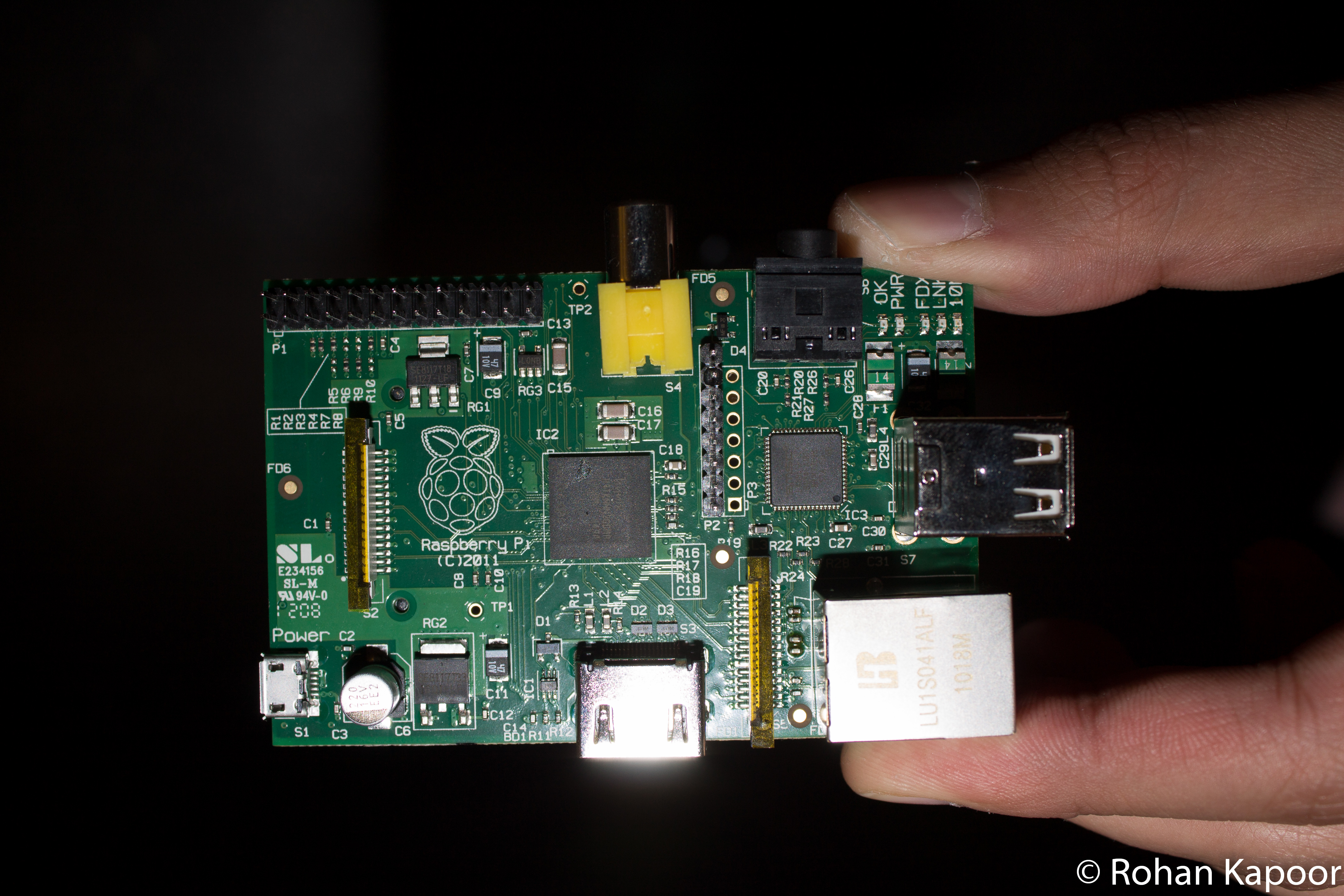I first heard about the Raspberry Pi last September and was immediately excited thinking about the endless possibilities of such a device. It truly could serve as the center of many things including a small linux server, a security camera to IP Camera converter, a small television mounted media center, and even the brains behind a small robot. At a price of $25 for the Model A version and $35 for the Model B version, it certainly is much more affordable than other such boards with this level of hardware. Both variants have a Broadcom BCM2835 – Arm11 CPU running at 700 Mhz with 256 MB of RAM and a Videocore 4 GPU. The only differences between them is the inbuilt USB hub and Ethernet ports providing two USB ports and 1 Ethernet jack directly on the board (Model B). This makes the Raspberry Pi a tremendous deal at $35 (for Model B).
After several manufacturing delays, the Raspberry Pi finally went on sale on February 29th with 10,000 available to buy. At this time, it was announced that the Raspberry Pi Foundation would not be the ones selling the Raspberry Pi (as was previously announced). To ramp up production quickly, Premiere Farnell and RS Electronics would be producing, selling and distributing Raspberry Pi’s. The first 10,000 were ordered by the Foundation and would be distributed to Element14 (Premiere Farnell) and RS Electronics when they arrived. I placed my order at Newark within minutes of the announcement, as the web-servers running the respective websites of Element14 and RS Electronics crashed. I was hopeful that I might have gotten one of the first 10,000 but cautiously so. At the end of the day, it was estimated that more than 100,000 Raspberry Pi’s were preordered.
It is now clear that there are in fact more than 350,000 preorders placed for the Raspberry Pi at this time. On Monday, I received an email from Newark stating that my Raspberry Pi had been shipped and I was ecstatic to hear that I had in fact, managed to get one of the first 10,000. After obsessively checking UPS for several days, my Raspberry Pi arrived on Thursday to my utmost delight!
After unpacking the Raspberry Pi, I burned the Debian release to my 8GB SD card and connected it all up and was greeted with… nothing. I had forgotten to actually put in the SD card (oops)! After putting in the SD card, the Raspberry Pi booted up with a proper terminal.
Next step: “Americanizing” the Raspberry Pi.
See below for a series of pictures of the Raspberry Pi and my setup!